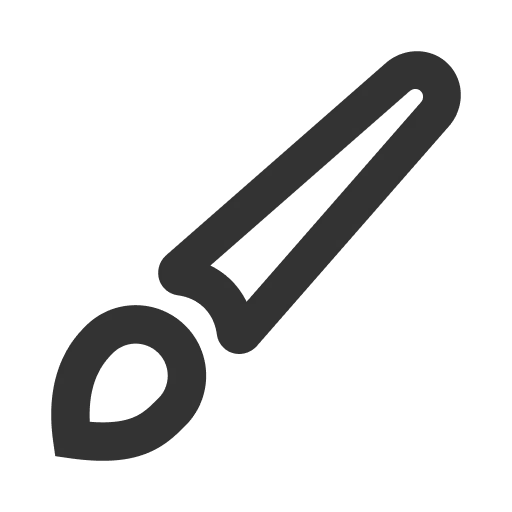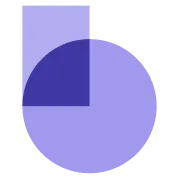상점에서 리뷰 기능을 사용하지 않는 경우, 아래 소스코드를 헤더의 HTML 섹션에 입력하면 다음과 같은 변경이 적용돼요.
•
상품 상세 페이지의 리뷰 섹션이 숨겨져요.
•
고객 마이페이지의 리뷰 메뉴가 숨겨져요.
•
주문 배송 조회 메뉴에서 구매 확정 버튼 클릭 시 ‘구매 확정이 완료되었습니다. 리뷰를 작성해주세요’ 문구 중 ‘리뷰를 작성해주세요.’ 부분이 생략되고, ‘리뷰 작성하기’ 버튼 대신 ‘확인’ 버튼이 노출돼요.
유의 사항
•
카카오 알림톡의 배송 완료 기본 템플릿에는 리뷰 작성 유도 멘트가 포함되어 있어, 위 소스코드를 사용하는 경우에는 커스텀 템플릿 사용을 권장해요.
•
배송 완료 시점의 이메일 기본 템플릿에도 리뷰 작성 유도 멘트가 포함되어 있지만, 이메일 템플릿은 수정이 불가능하므로 소스코드 적용 시 이 점 유의해 주세요.
상품 상세 리뷰 섹션 숨기기
디자인 에디터에서 리뷰 섹션의 눈 아이콘을 꺼서 숨길 수 있어요.
마이페이지의 리뷰 관련 내용 숨기기
마이페이지 리뷰 메뉴와 리뷰 작성하기 버튼은 아래 소스코드로 숨길 수 있어요.
테마마다 입력해야 할 코드가 다르니, 사용 중인 테마에 맞는 소스코드를 입력해 주세요.
[Essential]
<style>
[class*="MyPageMenu_navigation"] a:nth-child(2) {
display: none;
}
</style>
<script>
var dialogObserver = new MutationObserver(function (mutations, obs) {
var dialogHeader = document.querySelector('[class*="ConfirmDialogContentsstyled__DialogHeader"] p');
var footerButtons = document.querySelectorAll('[class*="ConfirmDialogContentsstyled__Footer"] button');
if (dialogHeader || footerButtons.length) {
if (dialogHeader && dialogHeader.textContent.includes("구매 확정이 완료")) {
dialogHeader.textContent = "구매 확정이 완료 되었습니다.";
}
footerButtons.forEach(function (button) {
var text = button.textContent.trim();
if (text === "리뷰 작성하기") {
button.style.display = "none";
} else if (text.includes("다음에")) {
button.textContent = "확인";
}
});
obs.disconnect();
}
});
dialogObserver.observe(document.body, {
childList: true,
subtree: true
});
var buttonObserver = new MutationObserver(function () {
document.querySelectorAll('[class*="MyPageContents"] [class*="OrderItemstyled__ButtonWrapper"] button').forEach(function (btn) {
if (btn.textContent.includes('리뷰 작성')) {
btn.style.display = 'none';
}
});
});
buttonObserver.observe(document.body, {
childList: true,
subtree: true
});
</script>
HTML
복사
[Grid, Round]
<style>
[class*="MyPageMenu_navigation"] a:nth-child(2) {
display: none;
}
</style>
<script>
var dialogObserver = new MutationObserver(function (mutations, obs) {
var dialogHeader = document.querySelector('[class^="ConfirmDialog_header"] p');
var footerButtons = document.querySelectorAll('[class^="ConfirmDialog_footer"] button');
if (dialogHeader || footerButtons.length) {
if (dialogHeader && dialogHeader.textContent.includes("구매 확정이 완료")) {
dialogHeader.textContent = "구매 확정이 완료 되었습니다.";
}
footerButtons.forEach(function (button) {
var text = button.textContent.trim();
if (text === "리뷰 작성하기") {
button.style.display = "none";
} else if (text.includes("다음에")) {
button.textContent = "확인";
}
});
obs.disconnect();
}
});
dialogObserver.observe(document.body, {
childList: true,
subtree: true
});
var buttonObserver = new MutationObserver(function () {
document.querySelectorAll('[class^="MyPageLayout"] [class^="OrderListItem_button-wrapper"] button').forEach(function (btn) {
if (btn.textContent.includes('리뷰 작성')) {
btn.style.display = 'none';
}
});
});
buttonObserver.observe(document.body, {
childList: true,
subtree: true
});
</script>
HTML
복사
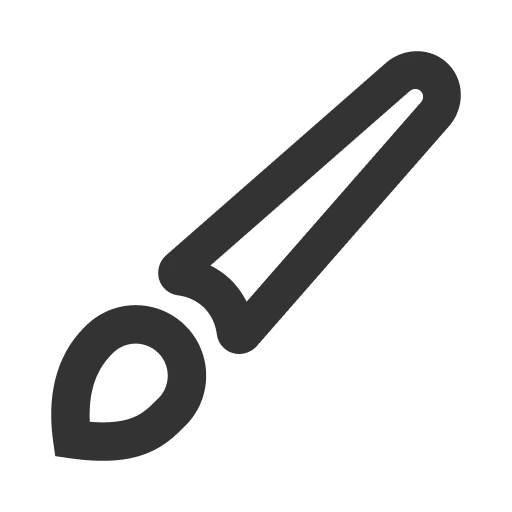 HTML 블록 안내서로 돌아가기
HTML 블록 안내서로 돌아가기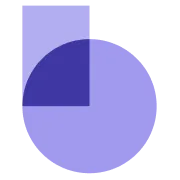 식스샵 프로 가이드로 돌아가기
식스샵 프로 가이드로 돌아가기